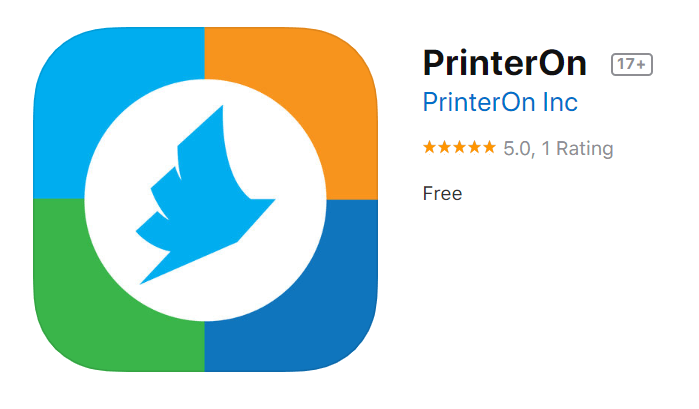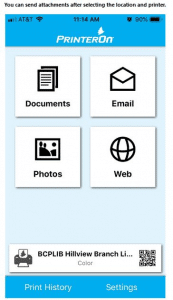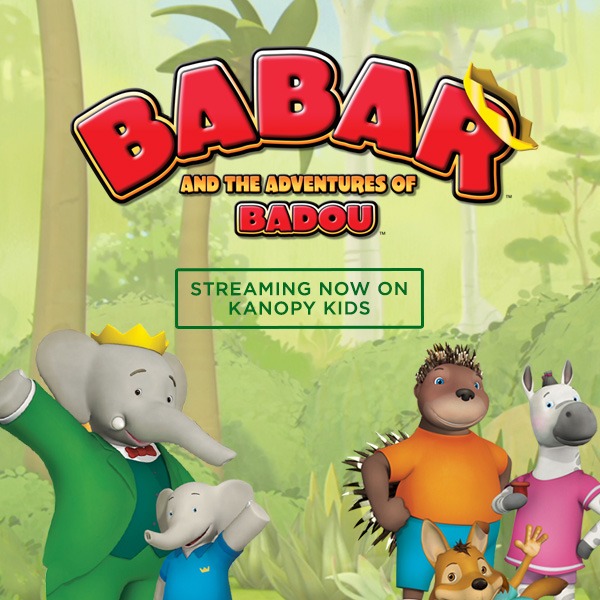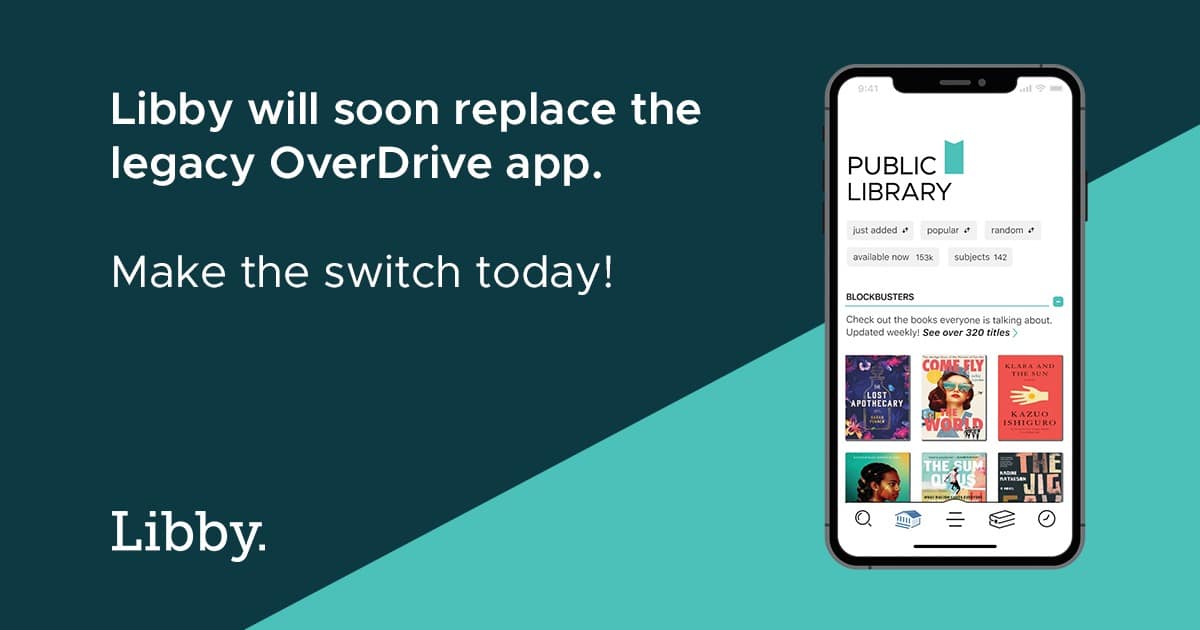Have you ever had a print job queued up at home only to discover your ink cartridge is empty? Or maybe you’ve dropped into the library needing to print photos or screenshots directly from your smartphone?
At Bullitt County Public Library, we have the perfect solution for your problem: Mobile Printing.
- From home or inside the library, send any print job from your internet-connected device directly to our Print Release Station.
- Mobile print jobs will need to be retrieved from the Print Release Station at their designated library location. Print jobs will remain available for up to 72 hours after they are sent.
- Payment must be made in cash at the Print Release Station; black-and-white prints are 10¢/page and color copies are 50¢/page.
Print from the PrinterOn Website
1. Click on the location where you would like to pick up your print job
2. Follow the instructions on the page that opens to send your print job to the desired location
3. Pick up your print job from your selected location
Send my print job to:
E-mail Your Print Job
How do I print from a mobile device?
To print an e-mail message or attachment, simply forward your e-mail to:
Shepherdsville
B&W copies: [email protected]
Color copies: [email protected]
Hillview
B&W copies: [email protected]
Color copies: [email protected]
Lebanon Junction
B&W copies: [email protected]
Color copies: [email protected]
Mt. Washington
B&W copies: [email protected]
Color copies: [email protected]
Nichols
B&W copies: [email protected]
Color copies: [email protected]