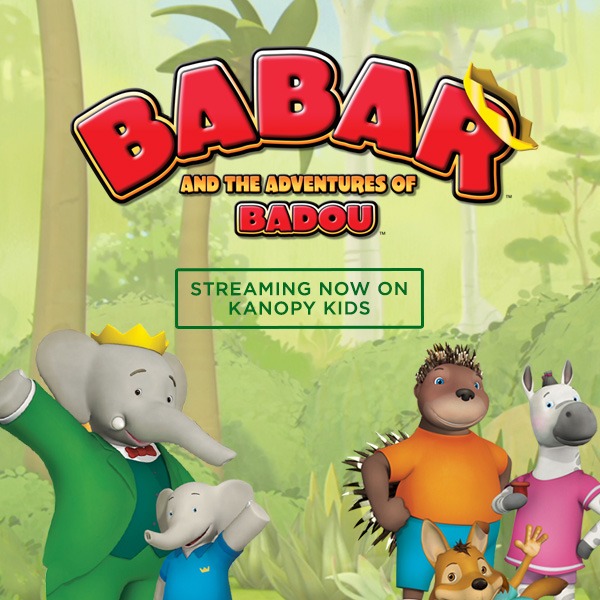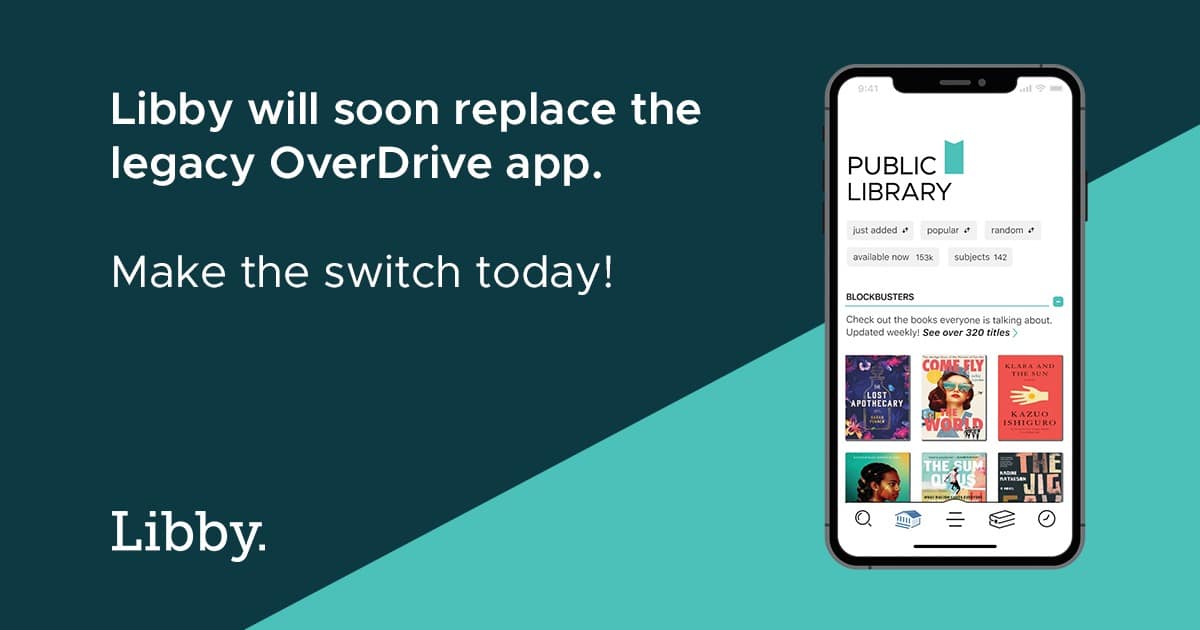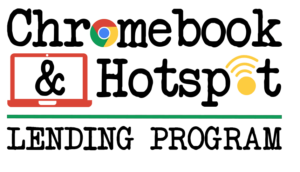
We have Chromebook computers and Wi-Fi hotspots available for checkout! Now you can get computer and internet access beyond the library walls.
Chromebooks are preloaded with many apps to help students, job seekers, and the general public navigate online resources. Hotspots provide data service to connect Chromebooks, smartphones, tablets. and other devices to the Internet. Chromebooks and hotspots can be checked out together or separately. If you borrow a Chromebook, you will also be provided with a flash drive to keep; we recommend that you use this device to save any files you create.
Frequently Asked Questions
- Anyone ages 18 and over with a library card in good standing.
- If you don’t have a library card, you can visit any BCPL location to sign up. A government-issued ID and proof of current address are required. If your library card is expired, you may renew online.
- Borrowing is free! There is NO FEE to check out a BCPL Chromebook or hotspot, but patrons are required to sign a Lending Agreement to borrow these devices.
- Devices are available on a first-come, first-served basis at the library circulation desk.
- Drop in or call your preferred location to determine availability or to place a hold on the next available device. Holds cannot be placed online.
- Devices may be borrowed for 4 weeks. You may renew each device one time unless it is on hold for another patron.
- Overdue hotspots will have internet access deactivated 7 days after the due date. Chromebooks will also be deactivated.
- Devices must be returned to the same location where they were checked out. Please return in person at the circulation desk; Chromebooks and hotspots should NEVER be placed in a book drop.
- You must return the device with all the original packaging and accessories. Please fully charge the battery before you return the device.
- The Library has created a guide to provide troubleshooting help and get you started with the device.
- Watch short, topic-based video how-tos from the How to Chromebook series.
- Try interactive tutorials with the Chromebook Simulator.
- Explore the Google Help page for Chromebooks.
- If you need further assistance, contact the reference department at 543-7675 ext. 4 or call circulation at 543-7675 ext. 3.
- The Library has created a comprehensive guide to provide troubleshooting help and get you started with the device.
- Is there any data limit? In general, there is no data limit. However, the service provider may intermittently lower speed or limit the amount of data.
- If the hotspot prompts to update software or firmware, what should I do? The hotspot periodically receives software updates from the service provider. You may need to scroll through and accept the updates to continue with the device.
- If you still need assistance, contact the reference department at 543-7675 ext. 4 or call circulation at 543-7675 ext. 3.
Lending Program User Survey
Please take a few moments to share your feedback about the Bullitt County Public Library Chromebook & Hotspot Lending Program. This survey should be completed when you return your device at the circulation desk; however, if you are unable to complete the survey when you return the hotspot, please complete the survey below.
Related Policies
- See Borrower’s Policy in our Operational Policies Handbook
- See Check Out Policy in our Operational Policies Handbook
- See Information Security Policy in our Operational Policies Handbook
- See Public Internet Access Policy in our Operational Policies Handbook