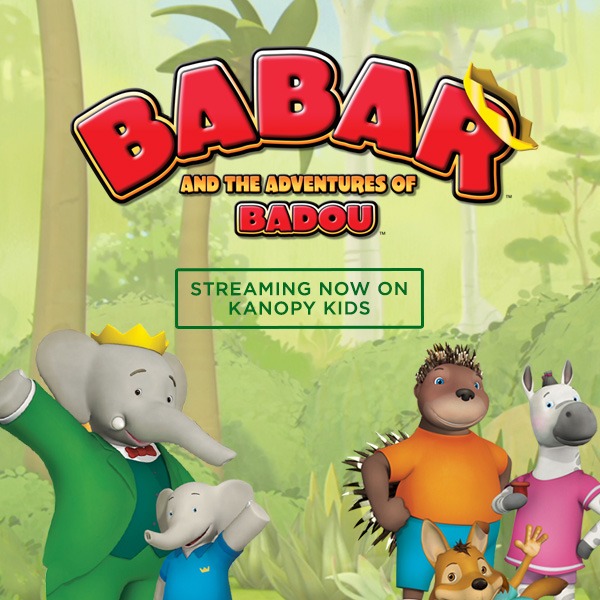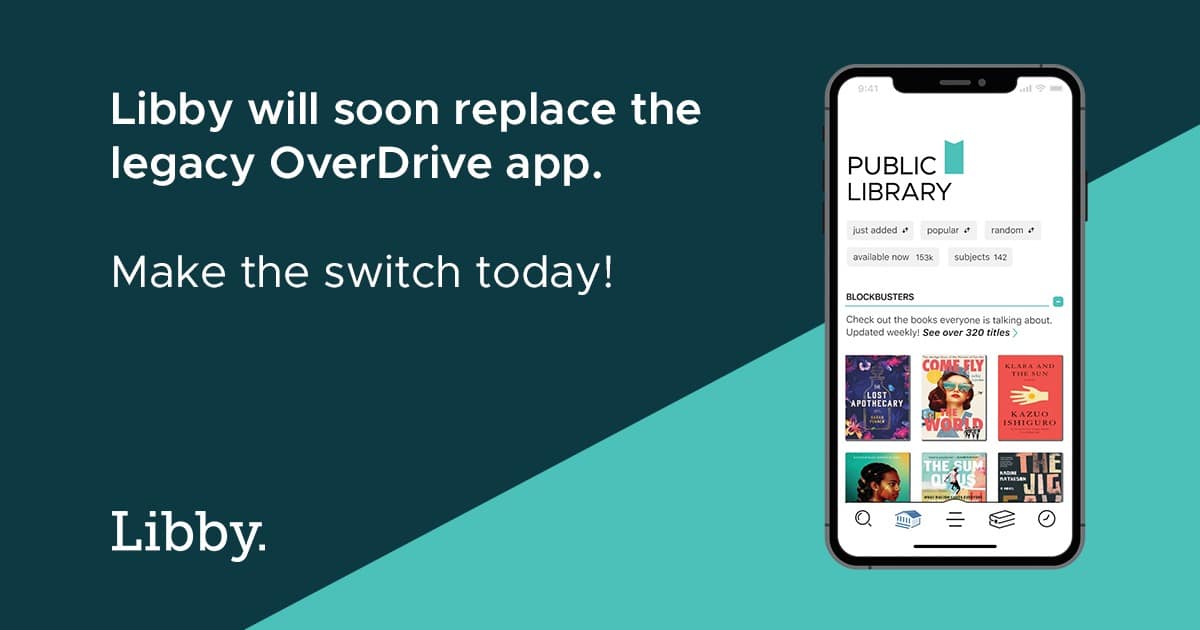Close the Stonefire Portal by 7:59 PM on Thursday, July 12th and crack the leaderboards at any BCPL location to secure your spot in our special prize drawing! On Friday, July 13th, all current board leaders will be entered in a random drawing. Five (5) total guest passes to Kentucky Kingdom and Hurricane Bay will be awarded. Winners will be announced NO LATER than Tuesday, July 17th.
About Kentucky Kingdom
The Kentucky Kingdom Day Ticket is valid for one entry during the 2018 season. For more information on the 2018 calendar or rides and attractions, visit the Kentucky Kingdom website. Thank you to Kentucky Kingdom for your donation of 3 of the passes included in our prize drawing!
About BattleKasters
This Pokémon Go-style mobile game—exclusively offered at BCPL during SummerQuest!—turns each BCPL location into a virtual game board. Questing players collect digital trading cards and cast magic spells that change the state of the game for everyone playing. Come in any time we’re open and begin your BattleKasters quest!
Getting Started
Playing on Your Personal Mobile Device
You may install BattleKasters from Google Play or the Apple App store. Search for BattleKasters.
Playing on a BattleKasters iPod
You may check out a BattleKasters iPod from the main service desk for 1 hour. To check out a BattleKasters iPod, you must be at least 13 years old, have an up-to-date BCPL account in good standing, and leave something of value until the device is returned. You will be responsible for the full cost of any damaged or lost BattleKaster iPod. BattleKasters iPods must not be taken outside of the library for any reason.
Permissions
- Your mobile device must have Bluetooth turned on.
- Your mobile device must be connected to the internet. You must accept BCPL’s Internet Terms of Service when connecting to the library’s public Wi-Fi.
- The BattleKasters app must have permission to use the device’s Bluetooth. This permission request usually happens on app installation or on game start.
- The BattleKasters app must have Location permission. (This permission request usually happens on app installation or during game play. However, if you are certain you are in the correct library location and the game indicates that This location is not in range, you may still need to go to your device’s Apps Settings to enable the Location permission for BattleKasters.)
Creating a BattleKasters Profile
- To start a game, you must log in with an e-mail and password or use a Facebook account.
- Remember your e-mail and password if you wish to restart the game at a later time.
- You can use the same game profile to play BattleKasters at all BCPL locations.
- The e-mail is not verified, so you can make one up. Passwords must be at least 6 digits long.
- Before the game begins, choose the BCPL location where you are playing the game. Game hints are tailored to each BCPL location.
Troubleshooting
- BCPL staff cannot provide more than basic help getting started playing the game on your mobile device or the BattleKasters iPod provided by the library.
- Once you begin the game, you are on your own!
- If you experience technical difficulties or get stuck, you may come back another day. BattleKasters is available from May 19th–July 28th at all BCPL locations.
- BattleKasters is best for middle schooler ages and up. Players must be able to read directions, use a touchscreen mobile device, and explore the library independently.
Feedback
Please e-mail feedback about your gameplay experience to [email protected].
Gameplay Overview
The Basics
BattleKasters is a mobile game full of quests set in the Legends of Orkney universe, the book series created by Alane Adams. Players explore the library, guided by game hints, to discover and enter locations set in the land of Orkney within the game.
When a player is in the correct Orkney location within the library, their device will vibrate and a graphic will light up and spin in the game. Some Orkney locations will not appear until you have made a certain amount of progress within the game. Players enter Orkney locations within the game to collect Wisdom cards. Players then combine Wisdom cards to cast spells on other players, on locations, or on themselves. There are many achievements players may earn in the game. There are over 60 cards to collect. The main quest is to close the Stone Fire portal.
Goal
Close the Stonefire Portal by collecting any two Secret Word cards and, later in the game, the special Redstone Ring card.
Quests
Traveling to an Orkney location is called a “Quest.” On each Quest, you will collect Wisdom cards and learn magic Spells to help you accomplish the game goal.
Map
To start, six locations in Orkney will be visible on the map. All of these Quests must be completed before you can close the Stonefire Portal. When nearing any location, the corresponding map icon will light up and your mobile device will vibrate. The location can then be “entered” by clicking the map icon at the bottom of the screen.
Wisdom
At each location, a selection of three rows of Wisdom cards is presented. Each row has one hidden card, shown face down. Select one row to collect those three cards and add them to your Library.
Secret Word cards are rare, but can be recognized by their sparkling aura.
Spells
Spells come in three different types: Light, Dark, and Battle. A list of Spells and the Wisdom cards required to cast each one is located in your Spellbook. On your first visit to most locations, one new Spell is unlocked in your Spellbook. When you collect the three Wisdom cards required to cast a Spell, the corresponding Spell icon will be illuminated in your Spellbook. Some Spells can only be cast once you have “entered” a location, but other Spells can be cast anywhere; check your Spellbook at any time to see what spellcasting options you have. Every Spell is activated by simply shaking your mobile device until a magic animation appears.
Strategy
Casting Light Spells will increase your chances of gaining Secret Word cards, thereby reducing the time it takes you to close the Stonefire Portal. Casting Dark Spells will steal Wisdom cards from other players, but there are traps to counter such spells—so beware!
Battles
At select locations, dark creatures known as “witchspawn” will appear to block your quest. These
battles require casting the Witchfire Spell, which works like every other Spell in your Spellbook. After defeating the creature, the blocked location will be available to “enter,” and you will earn a reward in the form of bonus Wisdom cards.