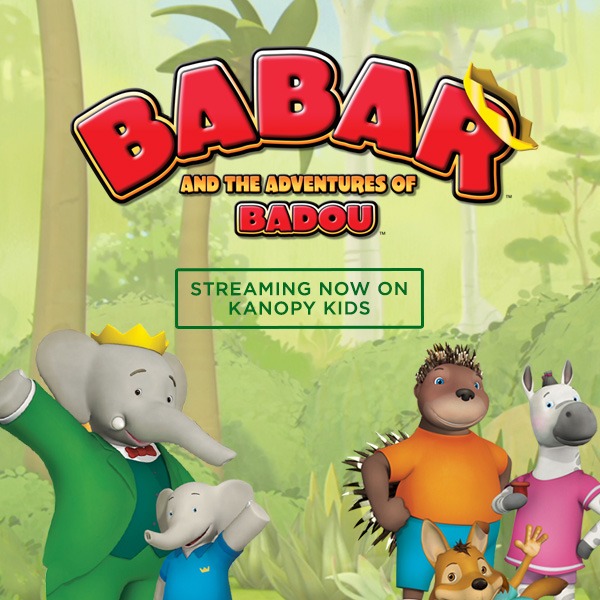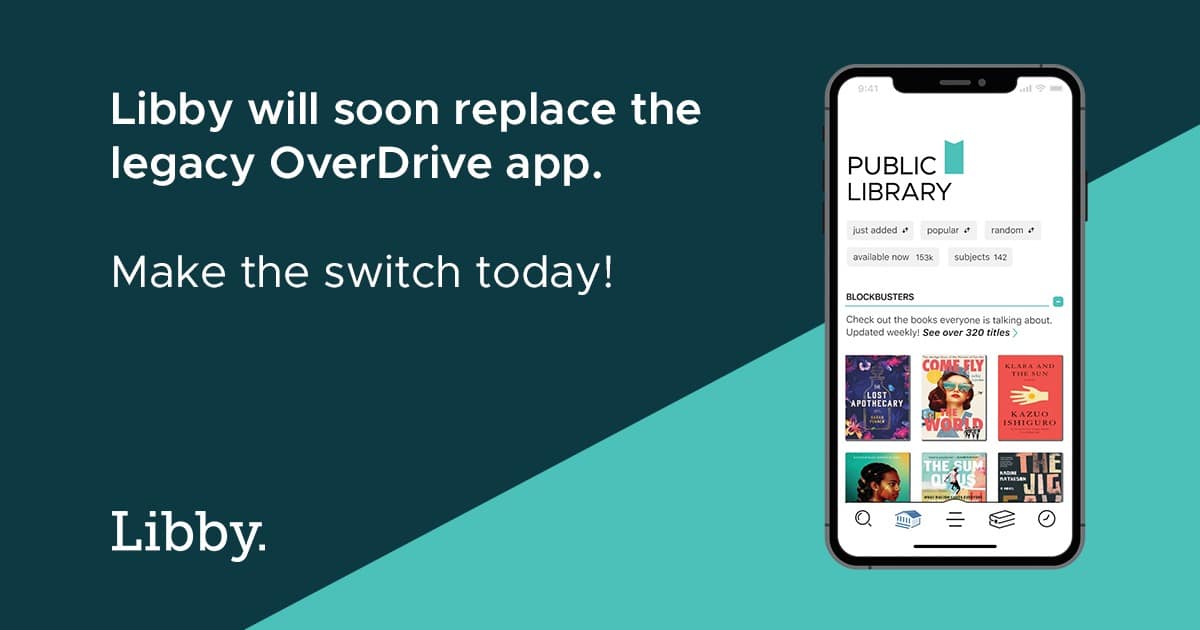Unlock your next read on your time! You can now grab your holds even when the library is closed with our new Anytime Pickup Locker at Central Library.
How to Use
- Place a hold in the online catalog or BCPL mobile app. (You can also make your hold request in person or over the phone!)
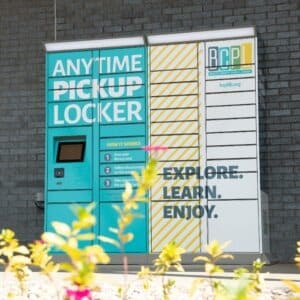
Photo Credit: Nathan Cornetet, Fusion Photography - Select the Central Anytime Pickup Locker as your pickup location.
- You will receive an e-mail notification when your request is available. Visit the Anytime Pickup Locker near the main entrance to Central Library within five days of the e-mail notification date.
- At the locker, tap Hold(s) Pickup and follow the prompts on the screen. You will scan your library card or use the touchscreen to enter your library card number. Next, enter your PIN.
- Once you’ve submitted your account information correctly, a locker will open for you to retrieve your items. Items are automatically checked out to you as soon as the locker door(s) open!
- Remove all items before closing the locker and select “Done” on the touchscreen. Enjoy your item(s)!
Anytime Pickup Locker FAQs
When can I pick up my books in the locker, and how many days do I have to pick up items?
You will be notified by e-mail when your item is ready for pickup. You will have five days to pick up your hold. Lockers are available 24 hours a day.
How do I pick up my holds in a locker?
When you arrive, scan your library card or enter your library card number on the screen, followed by your PIN. Once you enter your information and follow the prompts on the screen, one or more locker doors will open for all of your arrived items. Items are checked out as soon as the locker opens. Please take all your holds with you and be sure to close all locker doors.
How many items will fit into one locker? What items cannot be checked out from the lockers?
The lockers can hold several items, and there are larger lockers that will accommodate most oversized items. If items do not fit in the locker due to their size, we will contact you. Due to lending policies, hotspots and items from our Library of Things cannot be checked out from the Anytime Pickup Locker.
Do I need my library card with me to use the lockers?
You do not need your physical library card, but you will need to know your card number and PIN. You can also scan the barcode in your BCPL mobile app!
Can I use the lockers to return items?
No, we are not accepting returns through the locker. Please use a library book drop or return your items inside the library.
Who do I contact if I have a problem using the lockers?
Please get in touch with the Central Library location during open hours. You can use our online chat feature or call 543-7675 ext. 3.
How are the Anytime Pickup Lockers different from the 24 Hour Libraries at Ridgway Memorial and Nichols?
Checkouts from either location are available 24 hours a day, 7 days a week. However, 24 Hour Libraries serve as a place to browse and select materials from a limited collection of items. The Anytime Pickup Locker allows you to pre-select your materials from the entire library system. In addition, many larger items are available via the lockers that cannot be accessed via the 24 Hour Libraries, including traditional-sized children’s picture books and GO! Totes.